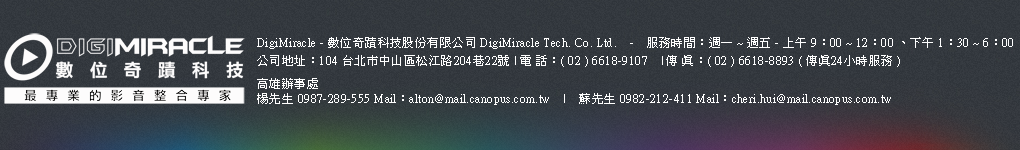EDIUS的版本已經更新至 EDIUS_Setup-10.34.9631 Full Installer
Windows 7 (64-bit) / Windows 8 (64-bit) / Windows 8.1 (64-bit) / Windows 10 (64-bit)
此版本的EDIUS是根據美國電腦緊急應變小組(US-CERT)關於Apple QuickTime for Windows的漏洞:https://www.us-cert.gov/ncas/alerts/TA16-105A 它允許安裝或更新EDIUS,而無需安裝QuickTime for Windows。
請注意,如果QuickTime不存在,以下功能將會丟失:
更新歷史記錄
此更新提供以下附加功能:
EDIUS
• Added NDI output feature (Workgroup only)
Prodedure
1) Select Settings > User Settings > Preview > Monitor
2) Tick Enable NDI Output
3) Click [Apply] then [OK]
4) From View menu, select NDI Output to be turned on
5) In NDI device, select the preview screen type (Recorder, Player or Multicam Source)
6) Preview screen will be surrounded with orange frame and NDI icon will appear during NDI output is turned on
Mync
• *No additional/improved feature
EDIUS
• Some dialogs and options are displayed in English even if the EDIUS UI is displayed in the OS language
Mync
• *No fix provided